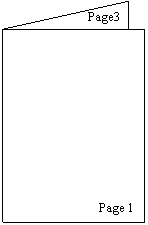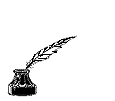Leaflets
Single Sheet, Folding 4-Page Leaflets:
This page has links to download single sheet Leaflets for seminars. They can be folded into a convenient 4-page booklet.
Detailed Instructions to print and fold them are also given below. Click on the link below to open the pdf document.
| CEOs! Create an Agile Organization | CEOs |
| Creating a Strong Bond Between CIO and Internal Customers | CIOs |
| Top Manager's Success Kit for an Ever Changing World | All Managers |
| Getting Top Managers to Contribute to a Smoother ERP Implementation | ERP Implementers |
| HR! Discover Your New Role in an IT-Driven World | HR Professionals |
| Knowing Your Inner Self (& Relating Better with Others) | Seminar on Self Improvement |
| God in Two Minutes - A "Scientific" & Objective Look at Religion | Free Seminar for All |
Instructions to Print and Fold into a 4-page Leaflet
- There are two A4 size pages to be printed. Both pages are designed to print in landscape mode.
- Click on the aboe link to open the document (pdf file)
- Print Page 1 of the file in a blank A4 size sheet. You will see Page 4 and Page 1 printed at the bottom of the sheet. (Fig.1)
- Print Page 2 of the file at the reverse side of the same A4 sheet. You will see Page 2 and Page 3 printed at the bottom of the sheet (Fig.2).
- Having printed the 2 pages back to back on a single sheet of A4 paper, hold the sheet in landscape mode with page 4 and page 1 showing on top (Fig.3).
- Fold the paper backwards vertically from the middle so that it becomes a 4 page leaflet and Page 1 shows up as the first page of the leaflet (Fig.4).
Fig. 1
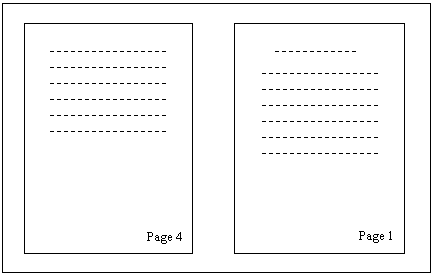
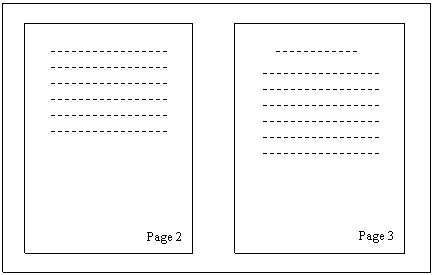
Fig. 3
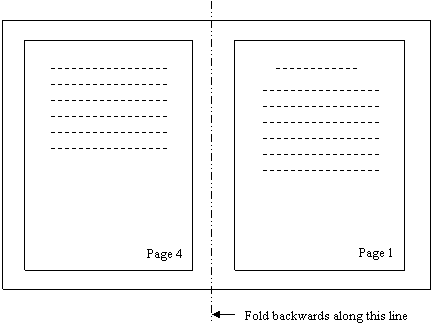
Fig. 4