
| BACK | On Subconscious Mind | Effective Meetings | Goal Orientation | My Hindi Karaoke | My Music | Sign Guestbook |
How to Synchronize Lyrics with Karafun Karaoke
You will need a free software Karafun.
You can open the editor from the Karafun player as shown in the screen shot below. The installation also creates a separate shortcut on the desktop for editor, which you can click to open the editor. The command for running Editor from Command prompt is "C:\Program Files\KaraFun\KaraFun.exe" /editor

Open Karafun editor. In Project Menu, select music sources and select a music file (mp3 etc)
Screen will look like this-
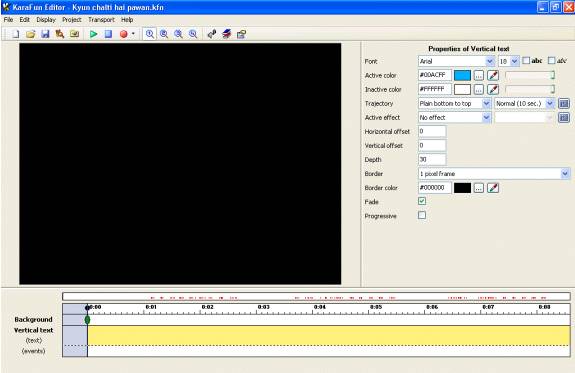
Double click on yellow part (text area ) and lyrics window will appear.
Paste the full text of lyrics. If a line repeats in the song, please copy paste the line so that it repeats in the lyrics text too.
Useful key functions:
Space bar to start /stop play
Insert key to insert a word synchronization in text area
As the song is playing, keep pressing insert key for every word at exactly the time when it should be sung. The word will automatically appear from the full text which was pasted. (To split a word insert '/' not | as it appears in help text)
Use space bar to start stop and you can move a word by selecting it and dragging.
You can select multi words by (ctl key+mouse click) or (shift key+mouse click)
If you delete a synchronization, automatically the words shift right.
Please Write to Me for a detailed procedure
Please see my list of Hindi Karaoke and list of My Favorite Songs.